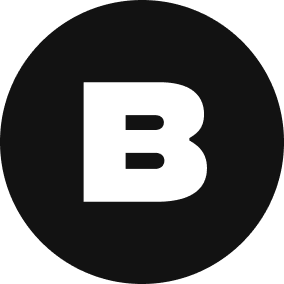Bitmap Drawing Tool
I know the drawing tool in Boords right now serves a purpose for the average user. The vector like things it produces can be easily moved around, scaled, etc without losing definition. And I imagine most artist rather draw somewhere else (Photoshop, Affinitiy, Procreate, etc) and then import the images to Boords.
But I started drawing in Boords directly and it really sped up my worflow. Also, I can’t afford to make my storyboard that nice (and our clients don’t really appreciate them being nice) so the drawing tool has worked for a lot. The problem is whenever I need to make changes. The way Boords ‘deletes’ which is really obscuring behind an un-editable white mask is really annoying. Sometimes when I need to make edits on images where I needed to delete something previously, 90% of time it is easier to clear the entire frame and start from scratch.
I would really like to have the option for super simple bitmap drawing tool where I draw with a bursh and if need deleting something or changing I actually delete pixels rather than obscure them.
2 Layers for each frame
This one I think makes sense when drawing in bitmap, but even with the current vector brush it makes sense. In PS I like drawing a very rough sketch in either blue or red and then on an additional layer on top make the final lines in black. Very common practice, right? I know pros can get into more layers or passes, but for the purpose of speeding up storyboards and making them a lot more polished more easily, this would be super helpful to have inside of Boords. So one sketchy layer that can be easily turned off for exporting and one ‘final art’ layer.