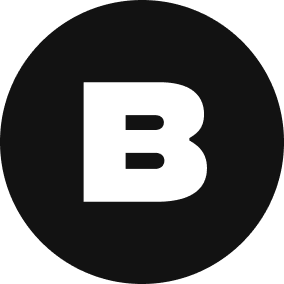Creating storyboards can be a time-consuming task, especially when iterations are involved 
To help speed things up for you, we’ve brought together some of our favourite Boards tips & tricks! What are some of your favourite tips? We’d love to hear about them below 
-
Use the Tab key to quickly move through the note fields when adding or editing the Label, Sound & Action notes.
-
Use Markdown to add bold or italic text and insert website links. This type of formatting will be visible when viewing your storyboards through the shareable link.
-
Hold the Shift key to select multiple frames at one time.
-
Hold Command + G to group frames together.
-
Double-click on a frame to quickly access the Image Editor.
-
Use Command + Z to undo an action in the Image Editor.
-
Use Command + Shift + Z to redo an action in the Image Editor.
-
Copy an image in the Image Editor with Command + C.
-
Paste an image in the Image Editor with Command + V.
-
Use the left bracket ( [ ) to decrease the brush size in the Image Editor
-
Use the right bracket ( ] ) to increase the brush size in the Image Editor