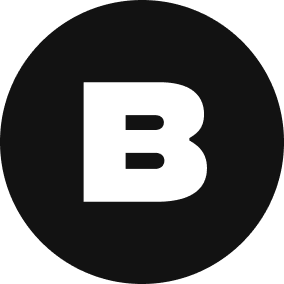Hey,
Since we have this new forum to chat about all things Boord related. I thought I’d ask what everyone’s storyboarding process is.
I head up a small UK animation Studio, so the majority of our storyboards will go through a few rounds of client review. Depending on the client, budget, timeframe and intended look we adapt the quality of illustrations as needed, from very rough to near final artwork. To ensure a balance between quick production and quick approval.
For projects that will involve filming or product/character based animation. We create illustrations using ProCreate (superb app) on an iPad Pro with the apple Pencil, save to Dropbox, (possibly tweak in Photoshop on a Mac) and upload to Boords.
For projects that are more visual FX based (i.e. grids, nodes, techy dotty globes etc). We will create realistic mockup stills using Adobe After Effects, using the same effects plugins we’d use for the intended final animation. We’d save out still images (The free plugin, ‘FX console’ from Video Co-Pilot makes saving stills super quick). Then upload to Boords.
What’s your preferred process?